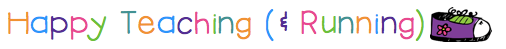If you live in CT or MA you know that this week was all sorts of wacky with the "blizzard"... we had an early dismissal, 2 snow days and 2 delays... crazy, crazy! The pup enjoyed the snow!
About 2 weeks ago my Donor's Choose project was funded to get 2 iPads for my classroom, we were SUPER excited and since they came in and FINALLY have apps on them, we've been using them during Daily 5 for word work! Can't wait to use them for other fun projects in the classroom.
If you're looking for a few fun and FREE apps for word work, I downloaded:
Sand Draw, Art of Glow, Kidsdoodle and Draw Stars
I've had this game (I don't even know the name of it) that someone gave me and it has these awesome buzzers that all make really silly sounds. I've been dying to use them and haven't been able to come up with a great way to use 4 buzzers... Then one of my grade-level partners bought buzzers just like mine (without the game) and I decided I needed to find a way to use them...
We learned how to check our subtraction problems using addition. So I paired my kiddos and put 2 pairs and a buzzer at each table. One partner solved a subtraction problem that I put on the board. When that partner solved the problem, the second partner checked the answer using addition. When they were done and their answers matched, the partnership rang in with the buzzer at their table. I would stop the class and we'd decide if the pair was correct. If the pair was correct, I put a new problem up and the partners switched roles. It was a lot of fun and everyone at least got to finish the subtraction problem each round (I very purposely paired my kiddos in hopes that this would happen). I'm pretty sure using the buzzers is a new favorite activity for my kiddos!
One of the other things we managed to squeeze in during this very bizarre-no full days of school- week was Topic & Detail cups! Unfortunately, I only have a picture of my example, but what the kiddos did was read a nonfiction article with a partner, highlighting important words. Using what they read and highlighted, the kiddos decided what the topic was and at least 3 details. The topic went on the outside of the cup and the details went inside the cup.
I mentioned the last time I liked up here that as a second grade team we are partnering up with one of our reading consultants and one of the special education teachers to do fluency groups. Unfortunately this weather has been a disaster for our fluency schedule, but we have been able to meet a few times over the past couple weeks.
The kiddos seem to be enjoying being with students from the other 2 classes and hopefully I wil be reporting back soon that we are seeing improved fluency!